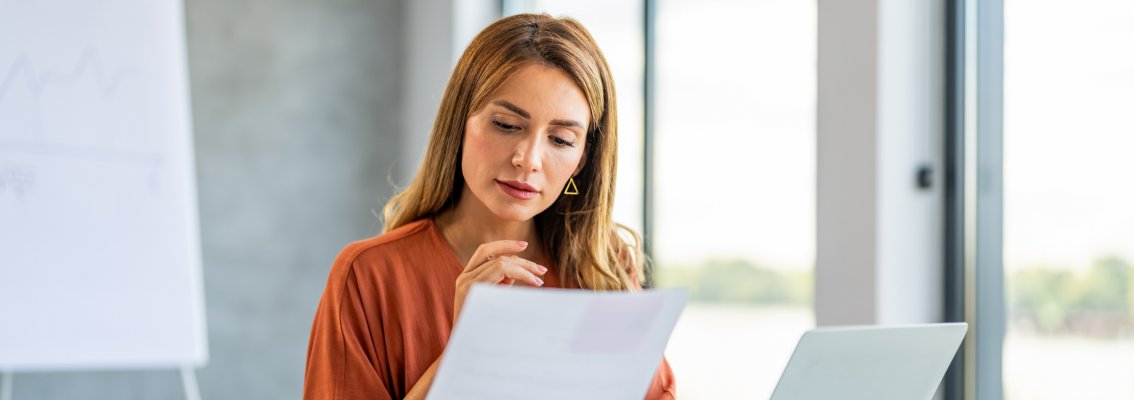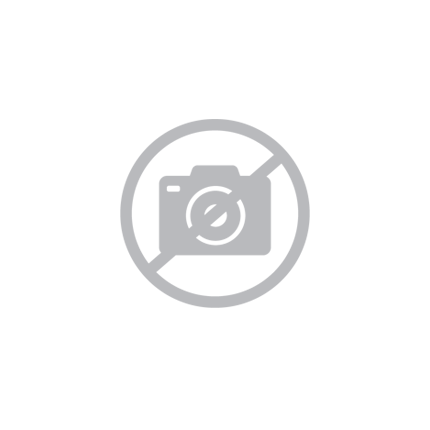The Importance of Google My Business in an Optometry Practice
In our digital world, Google My Business shouldn’t be thought of as optional, but essential. Think of it as a modern-day Yellow Pages. It’s a place where users find up-to-date information about your business.
There is an opportunity to reach the right audience and create a memorable first impression. By fully optimizing your Google My Business account, you can drive organic traffic to your eyecare clinic website.
The best part? It’s free.
How to Set Up Your Google My Business Profile
Creating a Google My Business account is a simple and effective way to increase your business’s online presence. By following these steps, you can begin to have an edge on your competitors.
Step 1: Create a Google Business Account
You will need to set up a Google business account before creating your My Google Business profile. Making an account is available for everyone. All you have to do is use an existing email or add a new one specific to your business.
Step 2: Claim & Verify Your Business
When you begin, enter the name of your business and if it appears in the drop-down list, claim it. If it doesn’t pop up, you can create a new listing.
Once you have claimed your business or created a new listing, you will have to verify you are the business owner. This is mainly done by mail but can also be done over the phone or by email. Check to see what methods your business qualifies for.
It’s important to note that the verification process can take up to 2 weeks. Don’t delay — get your Google My Business account started today and see the benefits sooner than later.
Step 3: Choosing Categories Related to Your Business
After your business is verified, you will choose categories related to your business. There are currently 3942 categories. It’s valuable to take your time and decide what makes sense for your eyecare business.
You are allowed one primary category and up to 9 secondary categories. The more specific you are, the better Google can direct your business to potential clients looking for your services. You want to come up in a search that is directly related to your business, not one that kind of falls along the lines of what you do.
The primary category is given top priority in Google’s algorithm, meaning it’s the main deciding factor if your business will pop up during a Google search. Again, be as specific as possible to decrease the amount of competition.
When it comes to secondary categories, you want to select as few as possible. More categories weaken the effectiveness of Google’s algorithm. Fewer categories increase the likelihood of users finding you for what they need.
Step 4: Adding Basic Information
Next, add your business address and phone number to let potential customers know where to find you and how to contact you. This information should be consistent across all platforms. A local phone number is best to avoid confusion and potentially losing a customer unfamiliar with a different area code.
You are also provided 750 words for your business description. Use this space to give clear and valuable information to the user. What would a potential client want to know? Inserting important keywords adds supportive information to searches.
Adding a link to your website and a direct link to your appointment page can help drive traffic and get the user directly where they need to go.
Optimize Your Online Presence
Now that you’re all set up, it’s time to optimize your account. A fully completed profile can increase your SEO ranking, meaning your business will likely rank higher on Google’s search page. The following are ways to get the most out of your Google My Business listing.
Add Up-to-Date Images
The keyword in this section is up-to-date. The images you choose should provide a snapshot of what your business is like right now. Showcase both the inside and outside, photos of staff, and the services you provide.
Think about what your clients would like to see. Communicate that to your audience with high-resolution, professional images that show your business in its current form.
There’s a reason they say a picture is worth a thousand words.
Add Offers to Your Listing
By adding offers to your listing, you can let potential clients know about any promotions, deals, or discounts you have going on. You are also able to create a call to action button, something along the lines of “book now,” “find out more,” or “call now,” to grab attention and direct users right to your web page.
Offers can be tracked with valuable insights. This lets you see how successful each one is and plan for future offers accordingly.
Setup Messaging
Future clients can contact you directly through Google My Business messaging. This way, you have a direct connection to your leads.
All you have to do is:
- Download and open the Google My Business app from the App Store or Google Play
- Tap the “customers” tab and select “messages”
- Tap “turn on messaging”
There you have it, convenient communication at your fingertips.
Make Regular Posts
An active profile provides more information about your business, resulting in more opportunities to match with a potential client's Google search.
Regular posts can include:
- Offers
- Updates
- Events
- New products
Adding a photo, video, or call to action will attract attention to your post and drive traffic to your website. These posts are free exposure to add additional advertising to your listing.
Listings are automatically removed after 7 days from the first view. This is why it’s important to post as often as you can.
Respond to Reviews
Reviews are essential to any business. Google My Business integrates reviews from a number of websites right to your account. Positive reviews can convince potential clients you are the best option in their area.
It’s important to regularly monitor the reviews you're getting. By replying to reviews, Google users can see you care about providing good service to your clients. It builds trust before they even walk in the door.
You can get reviews on your account by reaching out to clients or offering incentives to review your business. The more reviews you can accumulate, the more trust you can build.
You Control Your First Impression
With the use of Google My Business, you can catapult your optometry business’s online presence from lackluster to attention-grabbing..
A well-established online presence instills trust with potential customers, and the foundation of your online presence is your business’s website. If you are spending time and effort driving leads to your website, it’s important for it to be functional, user-friendly, and up-to-date.
Enhance your digital marketing strategy with Google My Business. The sooner you get started, the sooner you can see the benefits. And it’s free!
If you need help to set up your Google My Business, experts on eyecare entrepreneurship such as Vision Entrepreneur program, can help you build up your online marketing strategy that will allow you to have more visibility and grow your business. Contact us today!